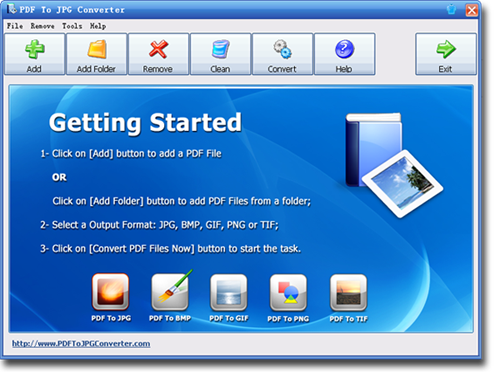Can I Convert PDF to Images? [Resolved]
PDF documents are an excellent option for sharing bulks of data in a compact form. But PDF files often require a plug-in or an extension for viewing the document. These additional downloads are necessary to view the PDF documents, but these steps annoy the users. To skip these annoying steps, users can always convert PDF documents into images.
Conversion of PDF into Images
Users have an option to convert their PDF files into images by using third-party software or app. But a high-quality PDF to image converter is rarely available on the internet. A lot of online image converters do not live up to the claims due to the following reasons.
1. Low Density of Pixels
The quality of any image relies on how closely its pixels are packed. A lot of PDF to image converters provide low-quality images on conversion due to low pixel density.
2. Slow Image Processing
Online image processors have slow speed in processing images. The rate of internet and the codes working behind the scene make it challenging for online converters to process conversion requests quickly.
3. Unable to Bulk Images
Basic PDF to image converters have obsolete technology that doesn't allow the users to convert huge PDF files into images in bulk. Selecting a specific range of limited pages every time is not a very efficient method for mass conversion.
4. Non Stop Ads and Malware
Most of the free converters come with a hidden trap for the users. Low-quality converters force the users to install side kick programs or viewing the ads. Forcibly installed programs are known as malware, which is a severe threat to the security of users.
5. Costly Converting Options
Quality always comes with a price tag. Premium quality PDF to image converters provide fantastic services, but they charge a hefty sum of money. Paying for a costly image converter is not a feasible option for most of the users.
Due to the above-discussed ambiguities, most of the PDF to image converters fail in impressing the users.
PDF to JPG Converter
Finding an efficient PDF to image converter sounds like an arduous task. Moving through every search page and hoping to find an excellent converter may consume a lot of time. You can use PDF to JPG Converter to get your conversion work quickly done. Let's check out the salient features of PDF to JPG Converter.
1. Diverse Output Formats
As the name suggests, PDF to JPG converter converts the PDF files into a JPG image by default. JPG is the most commonly used format for the image files because it is a compressed form of an image file. But that does not limit your options to get output in other image file formats. PDF to JPG Converter also lets you get converted images in GIF, BMP, PNG, and TIF formats.
2. Super-Fast Conversion Rate
PDF to JPG Converter is a lightweight application that can be downloaded to both Windows and Mac PCs. Unlike other PDF Converters, this "PDF Converter" processes 200% faster. Making it the best available choice for the users.
3. Processes Huge Batches of PDF Files
Its super-fast processing speed makes it easy for the users to convert hundreds of PDF files into images quickly. Users can upload separate files or folders for bulk conversion.
4. High-Quality Image Conversion
Most of the users complain about getting the low-quality image conversion. In PDF to JPG Converter, users can control the quality of images as well. By increasing the DPI option to a higher resolution, PDF to JPG Converter gives high-quality pictures as output.
5. Conversion of Specific Pages into Images
PDF tO JPG Converter has been designed to deliver an excellent user experience. You don't have to export the entire file into images. You can also select a specific part of the PDF document for conversion. PDF to JPG Converter will convert your selected range of pages into images.
6. PDF layer Support Feature
By layering content, certain parts of a PDF document can be made invisible or visible according to the requirements. PDF to JPG Converter allows you to convert layered components of a PDF file into images as well.
How to Use PDF to JPG Converter?
PDF to JPG Converter is a utility program that is extremely easy to operate for the users. The following steps are required to convert PDf files into your selected image format.
1 - Add your PDF files to the Converter. You can add your document through the Add File and Add Folder option. Bulk files can be uploaded to the program by using the Add Folder option.
2 - JPG converter supports various image formats. Choose the type of image format from the Output Format option.
3 - Finally, press the Convert PDF Files Now big button. Your converted images are ready to be stored in the selected location.