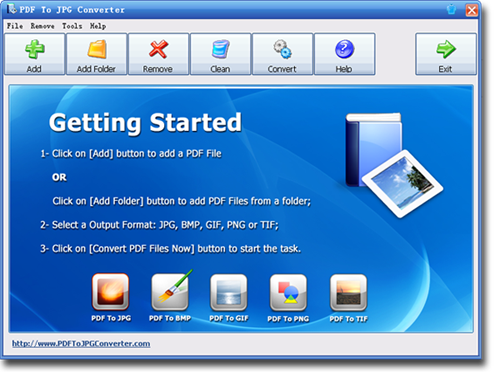PDF to JPG high-quality Converter Software
Finding good and reliable software that converts PDF files to JPG is quite tricky and hard at the same time, as there are many producers of this software in the market. But not all these software are dependable as they might even run slow which can be frustrating, whereas others might be too costly and still would not produce the best of results. Honestly, it is tough to find good software that converts PDF to JPG at a low price rate. If you want to test various applications one after the other, you will eventually get tired before you find the right one and possibly install malware into your device. To avoid causing harm to your device and save your time and at the same time carry out your task efficiently, you should opt for the PDF to JPG Converter. It is a windows utility that quickly converts PDF files to the best quality TIF, BMP, JPG, GIF, PNG Images. Users can also convert PDF to JPG in page range using the software, and set the output image DPI.
Features of the PDF to JPG Converter
- PDF to JPG Converter enables users to convert PDF to JPG images. This would allow users to be able to read the content without PDF readers or even use the PDF information on the website.
- It has a high-speed conversion engine which will, in turn, convert PDF docs 180 times faster and more efficient than any other type of typical PDF converter. The more time you have, the more money you make, after all, saving time is saving money.
- The application also converts PDF to PNG, TIF, BMP, GIF formats. Converting PDF to JPG is not its only function. Users are also privileged with more options for the final transformed image format, all thanks to this converter.
- PDF to JPG Converter can convert PDFs to images in separate or different folders which can enable users to add hundreds of PDF files from a particular folder, or drag and drop them to the file list.
- This program will export large and high-quality images from PDF by modifying the DPI setting to a pretty high number. Users can use these exported images for publishing ads or even for printing.
Benefits of the PDF to JPG Converter
- Allows the user to set the desired output JPG quality. Working with high-quality images can be quite satisfying, but to be frank who doesn't like working with high quality images? Finding a satisfying medium between image size and quality is what should be put into consideration for any user trying to convert a PDF file to a JPG file. The right JPG quality guarantees your images look great. If you plan on uploading the converted images onto your website, a right balance between your file size and quality can help progress your sites page loading speed. The image quality of your JPG images depends on different factors of which include the contrast of the colour, the file detail, pictures, and the precise level of user experience you intend to achieve. Take note that some images can be compressed much further without there being a reduction in quality. If you plan on converting a PDF file to a JPG file, you should not be bothered about the quality of the converted file. PDF to JPG Converter allows you to pick your desired quality for the output JPG file. You can also modify the DPI to a high number to get high and good quality images. This particular option enables you to increase or decrease the image size without reducing the quality of your pictures.
- The PDF to JPG Converter gives you the luxury of converting large PDF files into high-quality JPG files faster and better than most PDF conversion programs.
- This software is highly refined as it lets you convert layers of PDF files into perfect JPG files effortlessly. Irrespective of the size or the application that was used to create the PDF file, you are guaranteed of getting high-quality pictures from the converted PDF file.